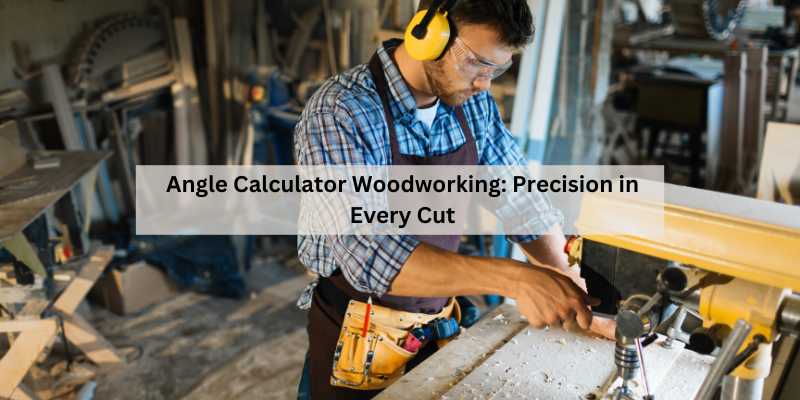Angle Calculator Woodworking: Precision in Every Cut
An angle calculator for woodworking helps determine precise angles for cutting wood. It simplifies calculations for projects requiring accurate miter and bevel cuts.
Woodworking often involves complex angles that can make or break a project. Whether you’re constructing furniture, cabinetry, or decorative pieces, accurate cuts are essential. An angle calculator streamlines this process by providing quick and precise measurements. These tools allow woodworkers to input dimensions and instantly receive angle calculations, ensuring perfect joins and finishes.
With user-friendly interfaces, they cater to both beginners and seasoned professionals. Utilizing an angle calculator not only enhances accuracy but also saves time and reduces material waste. Embrace these handy tools to elevate your woodworking skills and achieve flawless results in your projects.
The Essentials Of Woodworking Angles
Precision is crucial in woodworking. It ensures that pieces fit together perfectly. A small mistake can lead to big problems.
Using the right tools for measuring angles is essential. Common tools include:
- Protractor: Great for measuring angles accurately.
- Carpenter’s Square: Helps in making right angles easily.
- Angle Finder: Ideal for finding angles on irregular shapes.
Investing in quality tools can enhance your woodworking projects. Accurate measurements lead to better results and save time.
Choosing Your Angle Calculator
Choosing between a digital and a traditional angle calculator can be important for woodworking. Digital calculators offer quick calculations and precise readings. They often come with additional features like memory and backlighting.
Traditional calculators are usually more durable and require no batteries. They provide a tactile experience that some woodworkers prefer. Both types can help ensure accurate cuts.
| Product Type | Pros | Cons |
|---|---|---|
| Digital | Fast, accurate, features | Battery dependent, fragile |
| Traditional | Durable, no batteries | Slower, less precise |
Basic Concepts In Angle Calculation
Understanding degrees is essential in woodworking. A degree measures the size of an angle. There are 360 degrees in a full circle. Common angles include 90 degrees (right angle) and 45 degrees (half of a right angle). Other angles like 30 degrees and 60 degrees are also frequently used.
Measuring these angles accurately helps in making precise cuts. Using an angle calculator simplifies this process. This tool calculates the necessary angles for your cuts. It ensures the pieces fit together perfectly. Knowing these common woodworking angles makes projects easier and faster.
Step-by-step Guide To Using An Angle Calculator
Using an angle calculator is simple and effective for woodworking projects. Start by inputting measurements accurately. Enter the lengths of the wood and the desired angle. The calculator processes this information quickly.
Next, interpret the results provided by the angle calculator. It will show you the angle needed for cuts. This ensures precision in your woodworking. Always double-check your results to avoid mistakes.
Using this tool helps create clean and accurate cuts. This saves time and materials, leading to better craftsmanship in your projects.
Practical Applications In Woodworking
Creating tight joints is essential in woodworking. Accurate angle calculations ensure parts fit together seamlessly. Use an angle calculator to determine the right measurements. This tool helps avoid mistakes that can ruin projects.
Crafting angled cuts requires precision. Measure angles carefully before cutting. A slight error can lead to gaps and weak joints. Utilize various angle calculators available online to simplify this process.
For example, a miter angle calculator helps find the correct miter angles. These angles are crucial for making strong and attractive joints. Always double-check your measurements for the best results.
Tips For Perfect Angles Every Time
To achieve perfect angles, always measure twice before cutting. Common mistakes include misreading measurements or using the wrong tool. Use a protractor or angle finder for accurate angles. This helps avoid frustration and wasted materials.
Advanced techniques can improve accuracy. Mark your cuts clearly and always double-check your angles. Use a compound miter saw for complex cuts. This tool makes precise angle cuts easier and faster.
| Common Mistakes | Solutions |
|---|---|
| Misreading measurements | Double-check with a ruler |
| Using the wrong tool | Always select the right tool for the job |
| Poor marking | Use a sharp pencil for clear lines |
Software Solutions For Angle Calculation
Mobile apps for angle calculation are becoming very popular among woodworkers. They offer user-friendly interfaces and quick access to essential tools. Some apps allow users to input measurements and get instant results for angle cuts. This helps to reduce mistakes and save time.
Desktop programs also provide advanced features. They can analyze complex projects and help plan cuts accurately. Many of these programs include customizable templates and detailed instructions. They often come with visual aids to assist in understanding angles better.
Both mobile apps and desktop programs make angle calculation easier. Choosing the right tool can enhance woodworking projects significantly.
Beyond The Basics: Mastering Complex Angles
Working with irregular shapes can be tricky. Accurate measurements are key. Use a protractor to measure angles precisely. Mark the angles on the wood before cutting. This helps avoid mistakes.
Calculating compound angles involves a few steps. First, measure the angle of each piece. Then, add or subtract these angles as needed. Use an angle calculator for complex calculations. This tool simplifies the process greatly.
Practice is essential for mastering these techniques. The more you work with angles, the easier it becomes. Remember to always double-check your calculations. This ensures a perfect fit in your projects.

Frequently Asked Questions
How To Calculate Angles When Cutting Wood?
To calculate angles when cutting wood, measure the desired angle using a protractor or carpenter’s square. Use trigonometric formulas or an angle calculator for precision. Mark the wood clearly, then cut along the marked line. Always double-check your measurements before cutting for accuracy.
What Is The Formula For Angle Cut?
The formula for an angle cut is: Angle = arctan(opposite/adjacent). For miter cuts, use: Miter Angle = (Total Angle / 2). Ensure to adjust measurements based on material thickness. Always double-check with a protractor for accuracy.
What Is A 22.5 Degree Angle In Woodworking?
A 22. 5-degree angle in woodworking is commonly used for creating precise cuts. It helps achieve smooth joints and transitions in projects like crown molding. This angle is half of a 45-degree angle, making it ideal for intricate designs and structures.
Proper tools ensure accurate cuts at this angle.
At What Angle Do You Cut Wood To Make A 90 Degree Angle?
To create a 90-degree angle when cutting wood, cut each piece at a 45-degree angle. This technique allows the two pieces to form a perfect right angle when joined. Use a miter saw for precise cuts. Always measure accurately before cutting to ensure a proper fit.
Conclusion
Mastering the angle calculator for woodworking is essential for precision and quality. It simplifies complex cuts and enhances your projects. With this tool, you can confidently tackle any woodworking challenge. Embrace technology and elevate your craftsmanship. Start utilizing an angle calculator today for flawless cuts and beautiful results in your woodworking endeavors.