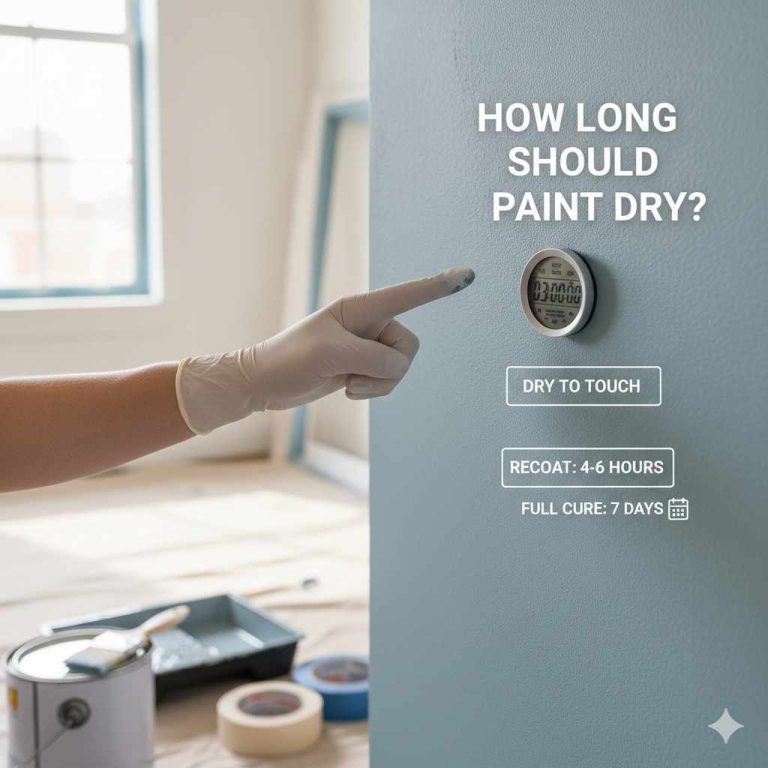Paint Estimator Benjamin Moore: Simplify Your Painting Project
Benjamin Moore offers a paint estimator tool to help calculate the amount of paint needed for a project efficiently and accurately. The paint estimator tool by Benjamin Moore is a practical and reliable resource for homeowners and professionals alike.
By providing essential project details such as room dimensions and the number of coats required, the Benjamin Moore paint estimator offers precise estimates, ultimately saving time, money, and ensuring a satisfying end result. Whether you are planning a small touch-up or a large-scale painting project, the Benjamin Moore paint estimator is an excellent tool to simplify the planning process and optimize the purchasing of paint supplies.
Features Of Benjamin Moore Paint Estimator
The Benjamin Moore Paint Estimator is a powerful tool that simplifies the process of estimating paint requirements for your project. Let’s delve into the notable Features of Benjamin Moore Paint Estimator.
User-friendly Interface
The estimator boasts a user-friendly interface, making it easy for even beginners to navigate and input their project details.
Accurate Color Matching
It ensures accurate color matching, allowing users to visualize how different shades will look in their space before making a purchase.
Estimation Customization Options
Users can customize their estimates based on project specifics, ensuring precise calculations tailored to their needs.
How To Use Benjamin Moore Paint Estimator
Using the Benjamin Moore Paint Estimator can simplify your painting projects, providing you with accurate estimates for the amount of paint you will need. With its user-friendly interface, this online tool can save you time and effort. To maximize the benefits of the Paint Estimator, follow these step-by-step instructions and tips to optimize estimation accuracy.
Step-by-step Guide For Inputting Project Details
To start using the Benjamin Moore Paint Estimator, simply follow these straightforward steps:
- Visit the official Benjamin Moore website and navigate to the Paint Estimator page.
- Select the desired paint product from the available options, such as interior or exterior paints.
- Specify the project type, whether it is a residential or commercial project.
- Enter the dimensions of the area to be painted, including the height, width, and length.
- Indicate the number of doors and windows within the painted area.
- Adjust the coverage rate based on the surface being painted. For instance, porous surfaces may require more paint.
- After inputting all the necessary details, click on the “Calculate” button to receive an accurate estimate of the paint quantity required for your project.
Tips For Optimizing Estimation Accuracy
To ensure the estimation accuracy of the Benjamin Moore Paint Estimator, consider the following tips:
- Measure the dimensions of the area to be painted accurately. Round up the measurements to the nearest foot to account for any unexpected variations in wall height or width.
- Take into account the number of doors and windows within the painted area, as these areas may need less paint coverage.
- Consider the existing color of the surface. If a drastic color change is desired, additional coats of paint may be required.
- Choose the appropriate coverage rate based on the surface being painted. Different surfaces may absorb paint differently, affecting the amount needed.
- Factor in the type and texture of the surface. Rough or uneven surfaces may require more paint for adequate coverage.
By following these tips and utilizing the Benjamin Moore Paint Estimator, you can save time, money, and effort by ensuring you have the right amount of paint for your project. Remember, accurate estimation results in a smoother painting process and a professional-looking finish.
Cost-saving Benefits
Paint estimator Benjamin Moore offers various cost-saving benefits that can help you manage your painting projects more efficiently. By using the paint estimator, you can avoid over-purchasing paint and reduce the risk of project budget overruns. Let’s delve into these benefits in more detail:
Avoiding Over Purchasing Paint
With the help of Benjamin Moore’s paint estimator, you can accurately calculate the amount of paint needed for your project, eliminating the risk of purchasing more paint than necessary. This not only saves you money but also reduces wastage, making your painting project more budget-friendly and eco-friendly.
Reducing Project Budget Overruns
By accurately estimating the required paint quantities, you can effectively manage your project budget and minimize the risk of unexpected cost overruns. This ensures that your painting project stays within budget, allowing you to allocate your resources efficiently and complete the project without financial surprises.
Case Studies
Experience real-world applications with the Paint Estimator by Benjamin Moore through insightful case studies. Learn how industry professionals optimized paint projects with precision and efficiency using this innovative tool. Gain valuable insights and inspiration for your next painting project with these compelling examples.
Successful Painting Projects With Paint Estimator
Using a paint estimator tool like Benjamin Moore can make a significant difference in the success of your painting projects. Here are a few case studies that showcase how this tool has been instrumental in accomplishing successful painting jobs:
- Apartment Renovation: A property management company used the Benjamin Moore Paint Estimator to accurately calculate the paint required for renovating multiple apartment units. The result? A streamlined procurement process, minimized waste, and cost savings.
- Commercial Facility Upgrade: A facility maintenance team utilized the paint estimator to estimate paint quantities for a large-scale interior and exterior upgrade. This enabled them to plan their budget accurately and execute the project without delays.
- Residential Repainting: A homeowner faced a daunting task of repainting their entire house. By leveraging the Benjamin Moore Paint Estimator, they were able to save time, money, and ensure they had the right amount of paint for the job.
Testimonials From Satisfied Users
Real user testimonials provide valuable insight into the effectiveness of tools like Benjamin Moore Paint Estimator. Here’s what some satisfied users had to say:
- “The paint estimator from Benjamin Moore simplified our renovation project. We were able to order the exact amount of paint needed, which saved us money and minimized waste.” – Sarah G.
- “As a professional painter, accuracy is crucial. The paint estimator tool has become an indispensable part of my workflow, ensuring I never over or underestimate paint quantities.” – Mark T.
- “I was skeptical at first, but the paint estimator proved its worth when I painted my living room. It took the guesswork out of the equation, and the end result was flawless.” – Emily W.
Comparison With Traditional Estimation Methods
When comparing paint estimation methods, Benjamin Moore’s Paint Estimator stands out for its modern approach, offering accurate and efficient calculations. Unlike traditional methods, the Benjamin Moore tool streamlines the process, providing users with precise estimations and saving valuable time.
When it comes to estimating the amount of paint needed for a project, traditional methods often involve time-consuming measurements, calculations, and guesswork. This process can be frustrating and prone to errors, leading to unnecessary waste of time, money, and resources. In comparison, using the Benjamin Moore Paint Estimator eliminates these challenges and provides a more efficient and accurate solution.
Time-saving Aspect
The primary advantage of the Benjamin Moore Paint Estimator is its significant time-saving aspect. With traditional methods, you would typically measure the dimensions of each surface, calculate the area to be painted, and then estimate the required amount of paint by considering factors such as coverage rate and number of coats. This process can be laborious, particularly for large projects with multiple surfaces.
However, with the Benjamin Moore Paint Estimator, all you need to do is input the surface dimensions into the intuitive interface. The estimator will then analyze the data and provide you with an instant estimate of the required amount of paint. This eliminates the need for manual calculations and saves you valuable time, allowing you to focus on other aspects of your project.
Accuracy Comparison
Accuracy is crucial when estimating paint quantities to prevent underestimation or overestimation, both of which can lead to unnecessary costs and delays. Traditional estimation methods rely on complex formulas and assumptions, often resulting in inaccurate estimates.
On the other hand, the Benjamin Moore Paint Estimator employs advanced algorithms and database that take into account various factors such as surface material, texture, paint type, and application method. This comprehensive analysis ensures a high level of accuracy in the estimated paint quantities.
Moreover, the estimator continually updates its database to reflect the latest products and their specific coverage rates, ensuring that the estimates are always up-to-date and precise. This accuracy eliminates the risk of purchasing excess paint or facing shortages during the project, saving you money and preventing delays.
Expert Tips For Efficient Painting
Discover expert tips for efficient painting with the Benjamin Moore Paint Estimator.
Preparation Advice
- Clean the surface thoroughly before painting to ensure proper adhesion.
- Repair any cracks or holes with filler and sand the area smooth.
- Protect trim and adjacent surfaces with painter’s tape for clean lines.
- Use drop cloths to cover floors and furniture to prevent paint splatter.
Application Techniques
- Start by cutting in around edges with a high-quality brush for precision.
- For larger areas, use a roller in a ‘W’ pattern to ensure even coverage.
- Apply multiple thin coats rather than one thick coat for a professional finish.
- Work in small sections to avoid drying lines and overlap each stroke to blend seamlessly.

Frequently Asked Questions On Paint Estimator Benjamin Moore
How Can I Estimate The Amount Of Paint Needed For A Room?
To estimate the paint needed, measure the walls’ total square footage, minus windows and doors. Divide by the paint’s coverage per gallon to get the number of gallons. Factor in multiple coats and consider the type of surface for accurate estimation.
What Factors Should I Consider When Choosing Paint For A Specific Room?
Consider the room’s function, lighting, and ventilation when choosing paint. For high-traffic areas, opt for a durable finish. In rooms with moisture, like bathrooms, choose a mold-resistant paint. Consider the existing color scheme and your desired aesthetic.
What Are The Benefits Of Using Benjamin Moore Paint For My Project?
Benjamin Moore paints are known for their durability, rich color palette, and superior coverage. Their products are low in VOCs, ensuring a healthier indoor environment. With a variety of finishes and colors, Benjamin Moore paints offer exceptional quality for professional and DIY projects.
Conclusion
To sum it up, using the Benjamin Moore Paint Estimator can greatly simplify your painting process. With its user-friendly interface and accurate estimations, you can budget your project effectively and save time and money. Whether you are a homeowner or a professional contractor, this tool will help you achieve the desired results while staying within your budget.
So why wait? Give the Benjamin Moore Paint Estimator a try and witness its efficiency firsthand. Happy painting!