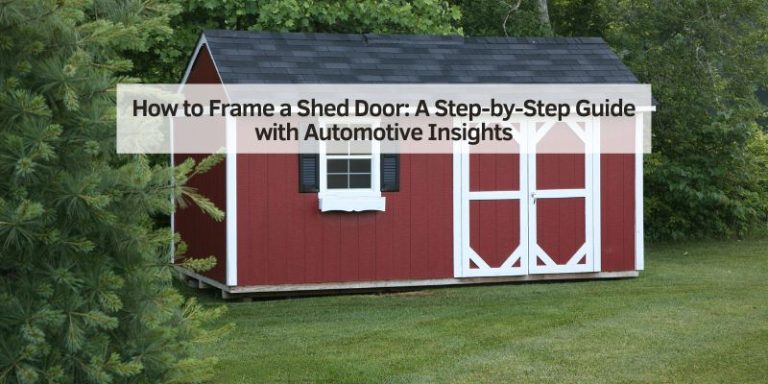How to Reprogram a Schlage Keypad Deadbolt: Easy Guide
Have you ever been locked out of your own home because you forgot the code to your Schlage keypad deadbolt? Or maybe you just moved into a new place and want to make sure no one else has access?
Reprogramming your Schlage keypad deadbolt can be a quick and straightforward solution. By learning how to update and secure your lock, you gain control over who enters your space, enhancing your peace of mind. In this guide, you’ll discover the simple steps to reprogram your keypad, ensuring maximum security and convenience for your home.
Keep reading to unlock the secrets of a safer living environment, and say goodbye to worries about forgotten codes or unwanted access!
Credit: help.frontpointsecurity.com
Understanding Your Schlage Keypad Deadbolt
A Schlage Keypad Deadbolt is a special lock. It uses a keypad to open. No need for keys. It is very convenient. You can set a code to unlock it. The lock is strong and secure. It keeps your home safe. Easy to use for everyone.
Schlage has many models. Each has its own features. Some popular models are BE365, FE595, and BE469. The BE365 is very simple. The FE595 has a lever. The BE469 is a smart lock. It works with your phone. Choose the model that fits your needs.
Essential Tools For Reprogramming
Reprogramming a Schlage Keypad Deadbolt is simple. First, gather the basic tools. A Phillips screwdriver is needed to open the lock. Keep a flathead screwdriver handy too. It helps in prying open stuck parts. A new set of batteries is essential. The lock needs power to work. A user manual can be helpful. It provides guidance on the steps.
Be careful while handling tools. Always switch off the power before starting. This prevents any accidents. Wear safety gloves to protect your hands. Avoid touching sharp edges. Keep children away during the process. Make sure to follow the instructions carefully. This ensures safety and success.
Preparing For Reprogramming
Find the user manual for your Schlage keypad deadbolt. It holds key details on programming. Locate the default codes listed in the manual. These codes are needed to start reprogramming. Identify your model number. This number helps in finding the exact instructions for your device. Write down the current codes you use. This prevents losing important access during reprogramming.
Check the battery life before starting. Low batteries can disrupt the reprogramming process. Replace old batteries with fresh ones if needed. Ensure the battery compartment is clean. Dust and dirt can affect battery performance. Use high-quality batteries. They last longer and ensure smooth operation. Test the lock after installing new batteries. This confirms your keypad is ready for reprogramming.
Step-by-step Reprogramming Process
First, find the programming code in your manual. Enter this code to start. The lock will flash a light. This means the lock is ready. Press the Schlage button. Then, enter the programming code again. Now, your lock is in programming mode.
Enter the programming mode first. Press the Schlage button. Next, press 3 on the keypad. Enter a new master code. This code should be 6 digits long. Re-enter the new code to confirm. The lock will flash if it worked.
Start by entering programming mode. Press the Schlage button. Then, press 1 on the keypad. Enter a new user code. Make sure it is 4 digits long. Re-enter the code to confirm. The light will blink if it’s added.
Enter into programming mode first. Press the Schlage button. Next, press 2 on the keypad. Enter the user code you want to delete. Enter it again to confirm. The lock will flash to show it’s removed.
Troubleshooting Common Issues
Sometimes, the lock shows strange codes. Error messages can be confusing. First, read the manual. It has a list of common errors. Match the code with the list. This will show the issue. Make sure the batteries are not low. Replace them if needed. Check if the keypad is clean. Dust can cause problems too. If the problem stays, call support.
Resetting helps fix many problems. First, open the door. This keeps you safe. Next, remove the battery cover. Take out the batteries. Hold the Schlage button. Put the batteries back while holding the button. The lock will beep. This means it has reset. Now, try entering your code. The lock should work. If not, repeat the steps.

Credit: www.youtube.com
Maintenance Tips For Longevity
Reprogramming a Schlage keypad deadbolt ensures security and functionality. Begin by entering the programming code. Follow instructions to add or delete user codes. Regular maintenance extends the lock’s life, ensuring reliable performance. Keep the keypad clean and replace batteries promptly for uninterrupted operation.
Regular Battery Checks
Batteries make your Schlage keypad work. Check them every three months. Weak batteries can cause problems. Keep extra batteries at home. This way, you can change them fast. Always use the right type of batteries. It helps the keypad work well.
Keeping The Keypad Clean
Dirt can make the keypad stop working. Use a soft cloth to clean it. Do this every week. Avoid using water or chemicals. They can damage the keypad. Dust can hide in the buttons. A small brush helps remove it. Clean keypads last longer.

Credit: www.wikihow.com
Frequently Asked Questions
How Do I Change The 4 Digit Code On My Schlage Lock?
To change your Schlage lock code, enter the programming code, press the Schlage button, then enter a new 4-digit code. Confirm by entering the new code again. Consult your lock’s manual for specific instructions.
How Do You Reprogram A Schlage Keyless Deadbolt?
To reprogram a Schlage keyless deadbolt, enter the programming code. Press the Schlage button, then press “3”. Enter the new user code twice. Listen for the confirmation beep. Ensure the new code works by testing it on the lock. Always refer to the manual for model-specific instructions.
How Do I Reset My Schlage Keypad Lock Without Factory Code?
To reset your Schlage keypad lock without the factory code, first remove the battery cover. Press and hold the “Schlage” button while reattaching the battery. Enter a new code when the light flashes. Consult the user manual for specific model instructions.
How To Add And Delete Code On Schlage Keyless Entry?
To add a code on Schlage keyless entry, enter the programming code, then press Schlage button, followed by ‘1’. Enter new code. To delete a code, enter the programming code, press Schlage button, then ‘2’. Enter the code to remove.
Conclusion
Reprogramming a Schlage keypad deadbolt can be simple and rewarding. With the right steps, your security improves without complex procedures. Always check your manual for specific guidance. Practice patience during the process. Regularly update your codes for added safety. A secure home brings peace of mind.
Remember, a well-programmed lock protects what matters most. Stay informed and keep your security up to date. By following these steps, you ensure a safer environment. Enjoy the confidence of knowing your home is secure. Keep learning and exploring new ways to enhance your security.